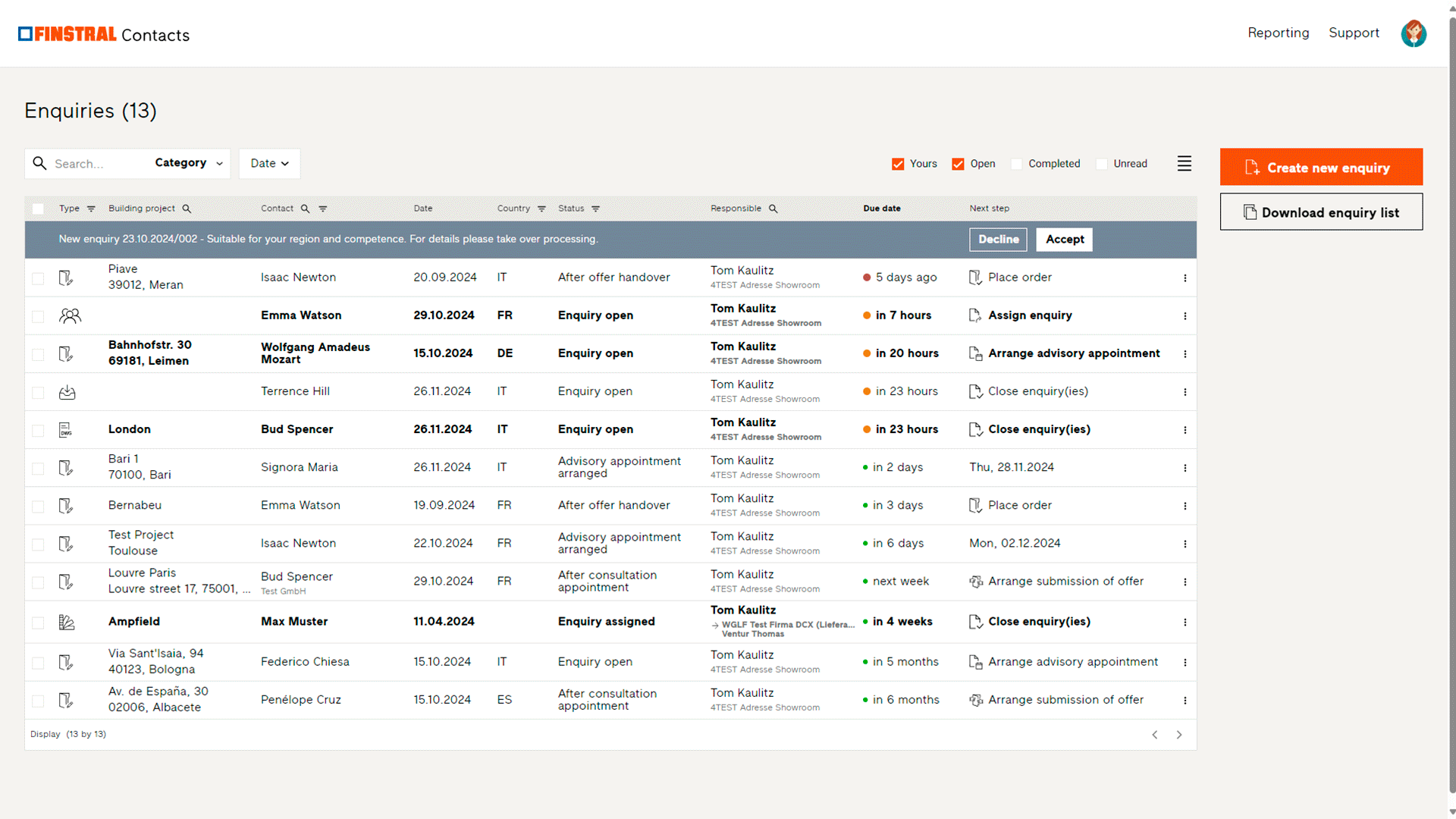Overview of all enquiries
Here you can find a list of all your enquiries and the enquiries of your colleagues, highlighted in blue. Each column can be filtered or searched separately. The button to the right of the list can be used to add a new enquiry to Finstral Contacts. Below this is the option to download the list as a table (.csv file).
The enquiry list columns
On the far left is a selection field for simultaneous batch processing of one or more enquiries.
- Enquiry type, displayed as an icon
- Name and address of the building project and the enquiry ID
- Country of building address
- Name of enquirer
- Status of enquiry in Finstral Contacts
- Person responsible for this enquiry (for externally assigned enquiries, the customer abbreviation of the dealer partner and the Finstral employees responsible are also shown here)
- Due date of enquiry for next action: the coloured dot shows the urgency in traffic-light colours (red: overdue, orange: to be processed promptly, green: only to be processed in the future)
- Recommended next action as well as an arrow with a drop-down menu for further possible actions
Search and filter the enquiry list
- Free text search
The search field at the top left finds texts within enquiries. It searches both the details in the list and all the details of those enquiries not visible in the overview. The search can be limited to a specific column using the “Category” drop-down menu behind the search field. The “Date” drop-down menu can be used to restrict time periods. Just give it a try: the search function can handle even large enquiry sets and will display the results clearly. - Filter by open and completed enquiries Open and/or completed enquiries are displayed in the list with the selection fields in the right-hand margin above the enquiry list. Enquiries are regarded as open if they are currently being processed (by you or by others). Enquiries are regarded as completed when they have been closed, for example because they have become an order or the enquiry has been cancelled.
- Filter by Your or All Enquiries
The switch in the right-hand margin above the enquiry list lets you display only “Your enquiries” or “All enquiries” in the list. “Your enquiries” only shows enquiries that concern you. “All enquiries” also shows enquiries from those colleagues for whom you are responsible. - Filter by unread enquiries
You can filter your unread enquiries with the selection field in the right-hand margin above the enquiry. Unread means that you have never opened the detailed view of an enquiry. The unread enquiries are also labelled in bold.
Unread and read enquiries
Unread enquiries are displayed in bold letters. If the detailed view of the enquiry has already been visited once, it is considered read and is no longer marked in bold in the overview list. The user can change an enquiry to unread at any time in the drop-down menu at the end of each line.